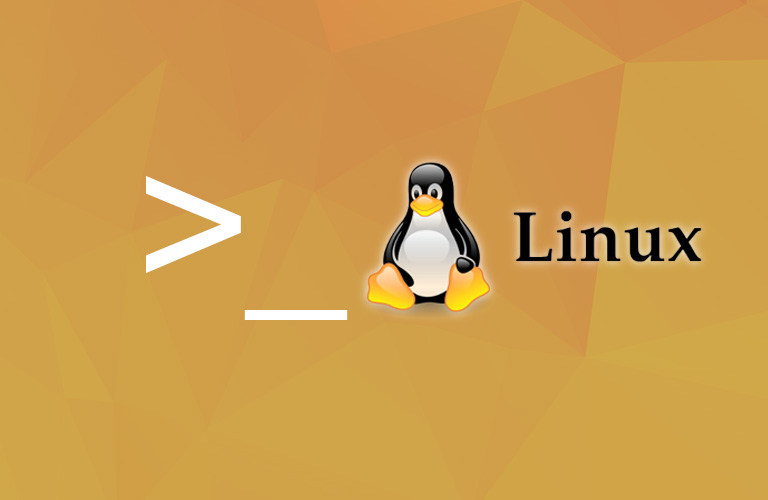第三讲 Git 重要命令操练
Git 重要命令操练
Git 常用命令
- 获得版本库
1
2git init # 版本库初始化(本地创建 git 版本库)
git clone # 克隆远程版本库 - 版本管理
1
2
3git add # 将已修改的文件从工作区纳入到暂存区
git commit # 将暂存区文件提交到 git 本地版本库
git rm # 删除文件 - 查看信息
1
2
3git help # 查看 git 命令使用
git log # 查看日志
git diff # 查看文件不同状态的差异 - 远程协作
1
2git pull # 将远程版本库当中的文件拉到本地
git push # 将本地版本库当中的版本内容推送到远程 - 查看工作区状态
1
git status
- 将文件从暂存区回退到工作区
1
git rm --cached file
- 将文件从暂存区提交到本地版本库
1
git commit -m '提交消息'
- 查看提交历史
- Git 的提交(commit id)是一个在摘要值。这个摘要值实际是 sha1 计算出来的
1
git log
- 配置信息
- 对于 user.name 和 user.email 来说,有三个地方可以设置
1
2
3
4
5
6
7
8/etc/gitconfig(几乎不会使用)
git config --system
~/.gitconfig(很常用) # 针对用户(优先级其次)
git config --global
.git/config # 针对于特定项目的(优先级最高)
git config --local - 查看配置信息
1
git config --list
- 删除配置信息
1
git config --local --unset user.name # 针对特定项目的
- 查看配置文件
1
2cat config # 查看针对特定项目的配置信息文件
cat ~/.gitconfig # 查看针对用户的配置信息文件 - 丢弃在工作区所做的修改
1
git checkout -- file
- 完全修改文件内容
1
echo 'weclome' > file # 文件重定向
- 追加文件内容
1
echo 'weclome' >> file
- 从将文件从暂存区回退到工作区
1
git reset HEAD file
All articles in this blog are licensed under CC BY-NC-SA 4.0 unless stating additionally.
Comment
TwikooGitalk